1. Arduino projects:
Materials:
Arduino Uno V3, 5 pieces
Display RGB LED boards or stripes:

A & C (on the picture above): RGB LED 5050, 1 meter strip (60 RGB LEDs), 2 pieces
B: Fibonacci256 v3.1 board from evilgeniuslabs.com, 1 piece
D: RGB LED 5050, WS2812B ring panel (1 ring, 15 RGB LEDs). 1 piece (D is not an Arduino project, it is the second project, check project 2 below please)
E: RGB LED 5050, WS2812B 8x32 matrix (256 RGB LEDs), 1 piece
F: RGB LED 5050, WS2812B ring panel (5 rings, 128 RGB LEDs). 1 piece
Power supply DC 9 V, 2 A, the DC plug 5.5x2.1 mm, 5 pieces
Power supply of item D is 5 V, 1 A
Programs:
Choose sample programs from downloads
Methods:
https://blog.wenxuecity.com/myblog/40376/202308/172.html
RGB LED 5050 strips and matrix:

Arduino UNO V3 and pixelblaze boards (D on the first picture):
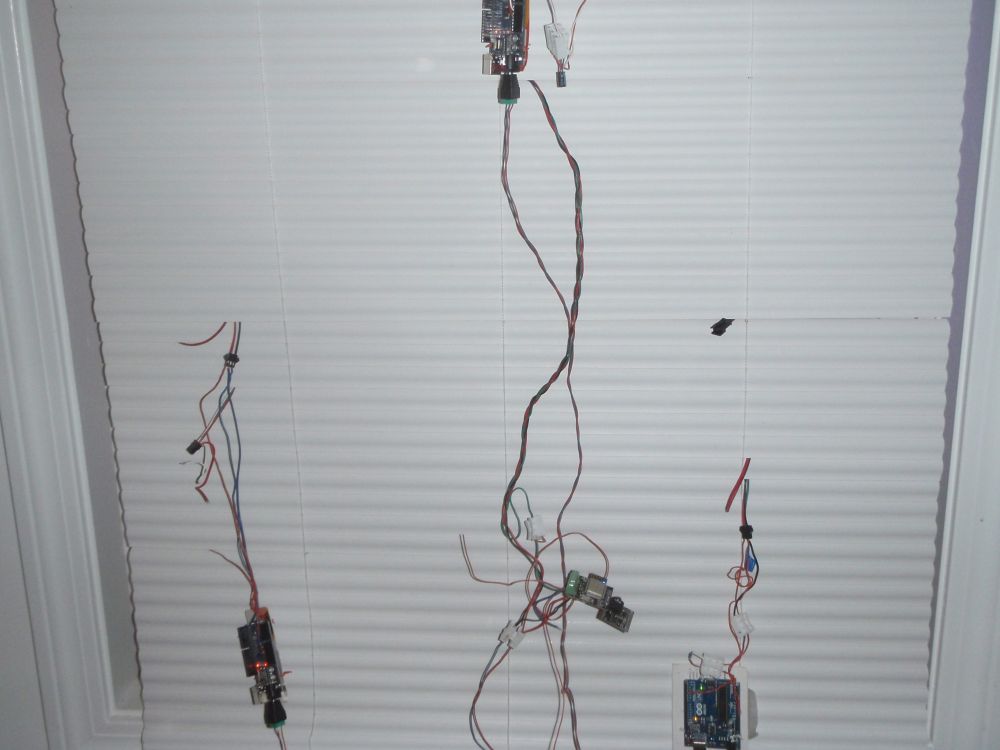
Power supply I used:

2.
This project is from a control board (for D on the first picure with letters), D is RGB LED 5050, WS2812B ring panel (1 ring, 15 RGB LEDs).
Its control board is pixelblaze v2 is from electromage.com
You use your own WIFI to run a program from the pixelblaze.com.
The control board:

Power supply 5 V, 1 A.
3.
Respbarry Pi 4 project:
Materials:
RGB LED matrix, 64x64 pixels, P3, 9 pieces. the resolution of the display is 192x192 pixels.
The matrix display boards:

Raspberry Pi 4 board:
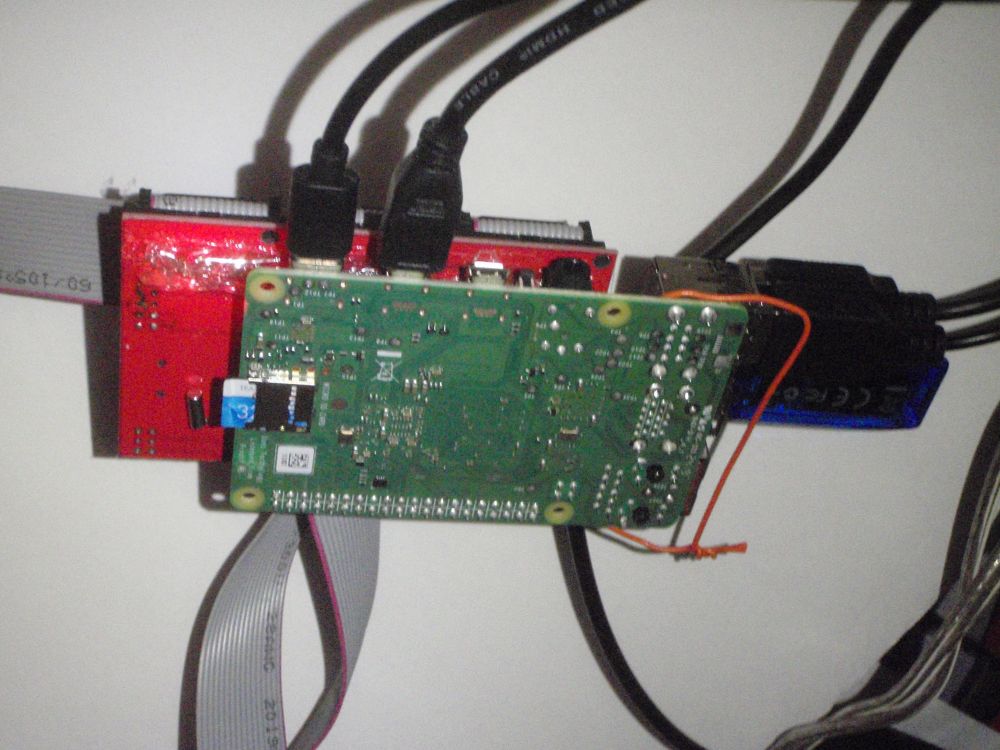
Power supply, made of a PC AT power supply:

Operating system: Linux
method:
https://blog.wenxuecity.com/myblog/40376/202305/9249.html


 选择“Disable on www.wenxuecity.com”
选择“Disable on www.wenxuecity.com”
 选择“don't run on pages on this domain”
选择“don't run on pages on this domain”

