给你PC设静态IP地址
1.设 static IP on your PC
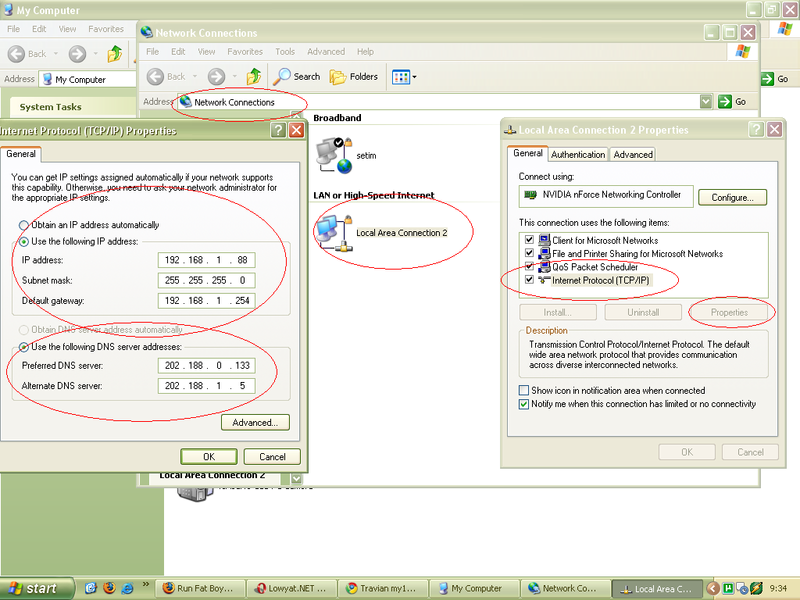
2. go to command line "ping 192.168.1.1" or "ping 192.168.1.254"
你的路由器地址可能是192.168.1.1, DSL modem可能是192.168.1.254
3. go to IE or firefox, 访问192.168.1.1 or 192.168.1.254
大多数路由器和DSL MODEM都有web interface 来设置。
4.用DSL MODEM 一定会有 PPTP拔号程序,可能存在于MODEM or 路由器中,从你可以用路由器上网来看,很有可能是路由器拔号并提供DHCP SERVER给PC。 因此你要检查router,DSL modem and PC。
5. 最佳方案,什么也别改,能上网就行.
